Step-by-step guide
Disabled account or expired activation link.
- Click on 'Need help signing in?' and then on 'Customer Support'.
- You will be redirected to the Customer Support website.
- You will be able to create a Technical Support request.
- A member of the Customer Service team will reactivate your account.
- You will receive an account activation email. Just follow the steps.
- See the Support request and Access to Damotech: Login section 'New user - first access' articles for more information.
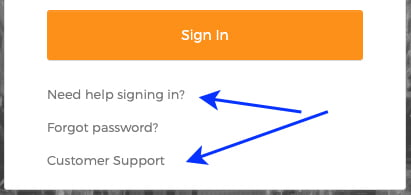
|
